PowerBuilder – Treeview like Tooltips for Datawindows
The treeview control has a very neat piece of functionality built in called Tooltips. When this property is checked your application will automatically display all the text on a treeview item if it is cut off by the edge of the control when the mouse pointer goes over that row. If the row text is not cut off, no tip, if it is, a tip displays. The following is an implementation of this type of functionality for datawindows. Although it is geared more towards grid type datawindows it could be used on others as well. This code is done in PB11.5, which has a tooltip property on datawindow columns, but the basic ideas can be adapted to earlier versions without this.
The code is available here within an Archive File which also includes exports of the objects. Basically you will need to define the ‘mousemove’ event on your datawindow control (mapped to pbm_dwnmousemove) along with an string instance variable that tracks which row/column combination the mouse pointer is over. The instance variable is very important since it prevents the code from constantly being executed when the user keeps the pointer on the same row/column. Within the mouse move the position and width of the datawindow object column being pointed to is compared to the width of the datawindow control and the position of the horizontal scrollbar. Left and Right positioning of the column is also taken into consideration. If the text in the pointed at column is not completely within the control, it it placed into the Tooltip Text of the column. All columns have Tooltips enabled so once the Tip text has a value, the tip appears.
The code to derive the text and determine its length is encapsulated in an non visual object and uses a variety of API calls.
The sample application datawindow has columns of all Edit types as well as a couple of computed columns. One periodic issue is with dropdown datawindows and listboxed which have ‘Display all columns’ on. Another is with the ‘Always show arrow’ option which sometimes keeps the tooltip coming on even though all the text is visible.
Sample Screenshots:
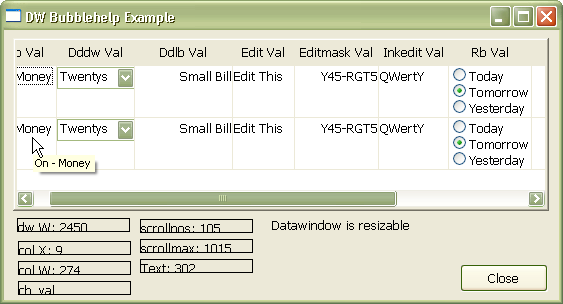
This shows the bubblehelp for a Checkbox column. If the column has three states the text will show either ‘On’, ‘Off’, or ‘Other’.
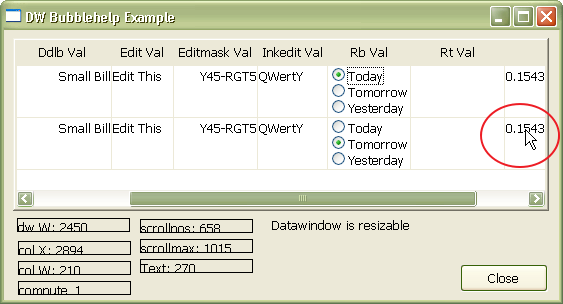
This shows the right side of the datawindow control with no bubblehelp.
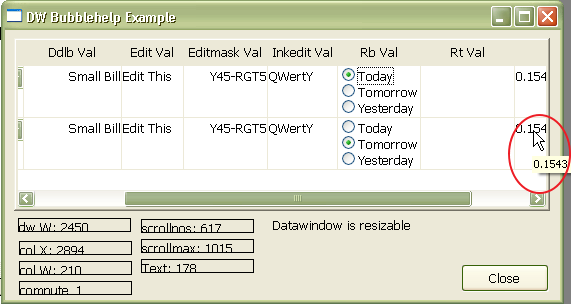
This shows the bubblehelp on a computed column.
At the bottom of the sample application are text boxes which display various position and size information which was useful in creating the checking logic. Since this is a grid datawindow you can re-order the columns as you wish. Also note the datawindow conrol can be resized which makes testing easier.
Code from mousemove event
// listview tooltips functionality for datawindow
//
// check to see if datawindow column text is cut off by either the size of the datawindow
// control or the position of the horizontal scrollbar
// if the text is cut off, put the text into the tooltip for the datawindow column so it
// will display.
Long ll_hScrollPos, ll_width
Long ll_colX, ll_colW, ll_colXW, ll_textwidth
datawindow ldw
string ls_mod, ls_value, ls_err, ls_checkname, ls_oldcolname, ls_alignment
s_dwbubble lstr_bubble
ldw = THIS
IF row > 0 AND dwo.name <> 'datawindow' THEN
ls_checkname = (dwo.Name + '/' + string(row))
// only do this if mouse moved to new row/column since last time
IF(is_curcol <> ls_checkname) THEN
IF Len(is_curcol) > 0 THEN // blank out previous tip
ls_oldcolname = Left(is_curcol, Pos(is_curcol,'/') - 1)
ls_mod = ls_oldcolname + '.Tooltip.Tip = ""'
ls_err = this.modify(ls_mod)
END IF
ll_width = w_dwbubblehelp.dw_1.width
ll_hScrollPos = Long( THIS.Describe("DataWindow.HorizontalScrollPosition") )
ls_mod = dwo.name + '.x'
ll_colX = Long( THIS.Describe(ls_mod) )
ls_mod = dwo.name + '.width'
ll_colW = Long( this.Describe(ls_mod) )
ll_colXW = ll_colX + ll_colW
IF ll_colXW < ll_hScrollPos THEN
// "Not visible"
ELSE
IF ( ll_colX < ll_hScrollPos ) AND ( ll_colXW > ll_hScrollPos ) THEN
// Partially Visible Left
// get the text value and its length
lstr_bubble = idw.uf_get_width_of_data(row, dwo.name, ldw, iw_parent)
ll_textwidth = lstr_bubble.i_width
ls_value = lstr_bubble.s_value
ls_mod = dwo.name + '.Alignment'
ls_alignment = this.describe(ls_mod)
IF ls_alignment = '1' THEN // right alighment
IF ll_textwidth > ll_colw THEN // text wider than column
ls_mod = dwo.name + '.Tooltip.Tip = "' + ls_value + '"'
ls_err = this.modify(ls_mod)
ELSEIF ll_colXW - ll_textwidth < ll_hScrollPos THEN
// text cut off by datawindow control or scrollbar
ls_mod = dwo.name + '.Tooltip.Tip = "' + ls_value + '"'
ls_err = this.modify(ls_mod)
ELSE
ls_mod = dwo.name + '.Tooltip.Tip = ""'
ls_err = this.modify(ls_mod)
END IF
ELSE // other alignments
IF ll_textwidth > ll_colw THEN
ls_mod = dwo.name + '.Tooltip.Tip = "' + ls_value + '"'
ls_err = this.modify(ls_mod)
ELSEIF ll_textwidth > (ll_colXW - (ll_width + ll_hScrollPos)) THEN
ls_mod = dwo.name + '.Tooltip.Tip = "' + ls_value + '"'
ls_err = this.modify(ls_mod)
ELSE
ls_mod = dwo.name + '.Tooltip.Tip = ""'
ls_err = this.modify(ls_mod)
END IF
END IF
ELSEIF (ll_colXW > ll_hScrollPos) AND (ll_colXW > (ll_width + ll_hScrollPos) ) THEN
// Partially Visible Right
// get the text value and its length
lstr_bubble = idw.uf_get_width_of_data(row, dwo.name, ldw, iw_parent)
ll_textwidth = lstr_bubble.i_width
ls_value = lstr_bubble.s_value
ls_mod = dwo.name + '.Alignment'
ls_alignment = this.describe(ls_mod)
IF ls_alignment = '0' THEN // left alighment
IF ll_textwidth > ll_colw THEN // text wider than column
ls_mod = dwo.name + '.Tooltip.Tip = "' + ls_value + '"'
ls_err = this.modify(ls_mod)
ELSEIF ll_width + ll_hScrollPos - ll_colX < ll_textwidth + Round((ll_textwidth / 10), 0) THEN
// text cut off by datawindow control or scrollbar
ls_mod = dwo.name + '.Tooltip.Tip = "' + ls_value + '"'
ls_err = this.modify(ls_mod)
ELSE
ls_mod = dwo.name + '.Tooltip.Tip = ""'
ls_err = this.modify(ls_mod)
END IF
ELSE
IF ll_textwidth > ll_colw THEN // text wider than column width
ls_mod = dwo.name + '.Tooltip.Tip = "' + ls_value + '"'
ls_err = this.modify(ls_mod)
ELSEIF ll_textwidth > (ll_colW - (ll_width + ll_hScrollPos)) THEN
// text cut off by datawindow control or scrollbar
ls_mod = dwo.name + '.Tooltip.Tip = "' + ls_value + '"'
ls_err = this.modify(ls_mod)
ELSE
ls_mod = dwo.name + '.Tooltip.Tip = ""'
ls_err = this.modify(ls_mod)
END IF
END IF
ELSE
// "Visible"
// this could be modifed for grid columns resized smaller than text value
ls_mod = dwo.name + '.Tooltip.Tip = ""'
ls_err = this.modify(ls_mod)
END IF
END IF
END IF
is_curcol = dwo.Name + '/' + string(row)
END IF
Thanks to Adam Simmonds for his assistance on this.
You might also be interested in