PowerBuilder – Type ahead style dropdown datawindow columns
This type of functionality is one of those things which fills a gap so completely and perfectly that when you encounter some application (and almost all web pages) which doesn’t have it you groan to yourself. In the ancient past this was alternatively referred to as ‘Quicken style’ dropdowns since that application was one very common example in use. Basically this functionality is used on dropdown datawindows to allow the user to type in a series of characters which cause the control to filter the entries so that finding the desired one is quick and easy. The PFC has a service attached to the datawindow ancestor which does the same thing but here is the same functionality encapsulated into a single NVO.
Sample Application Screen Shots:
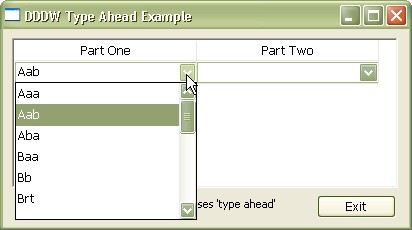
Image one shows the standard PB dropdown which is basically useless outside of using the mouse pointer.
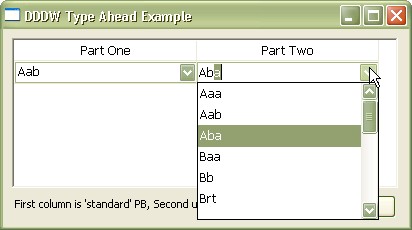
Image two shows the Type Ahead interface where the highlighted row in the dropdown responds to user typing.
On the window containing the datawindow(s) you wish to have this functionality add the following:
//getfocus // Use this method if you have several datawindows on a window which you wish to have this type of functionality. If not you // could just put this code in the window postopen type event. datawindow ldw ldw = THIS nvo_grid.uf_set_current_dw(ldw) //editchanged // map nvo event to datawindow event CHOOSE CASE dwo.name CASE 'pri_pro_int_id' nvo_grid.event ue_editchanged(row, dwo, data) END CHOOSE //itemfocuschanged // map nvo event to datawindow event nvo_grid.event ue_itemfocuschanged(row, dwo)
The NVO is set to autoinstantiate and contains the following code.
instance variables // dddw search as you type functionality datawindow idw datawindowchild idwc[] string is_datawindow[] // names of datawindow/column combinations registered for typeahead functionality integer ii_currentindex boolean ib_performsearch=False string is_textprev
Two events.
ue_editchanged(ref long al_row, ref dwobject adwo, ref string as_data);
// mapped to editchanged event on datawindow where dddw typeahead is desired
boolean lb_matchfound=False
integer li_searchtextlen
long ll_findrow
long ll_dddw_rowcount
string ls_dddw_displaycol
string ls_foundtext
string ls_findexp
string ls_displaydata_value
string ls_searchtext
// Check requirements.
If IsNull(adwo) or Not IsValid(adwo) Then Return
// Confirm that the search capabilities are valid for this column.
if ib_performsearch=False or ii_currentindex <= 0 THEN return
// Get information on the column and text.
ls_searchtext = as_data
li_searchtextlen = Len (ls_searchtext)
// If the user performed a delete operation, do not perform the search.
// If the text entered is the same as the last search, do not perform another search.
If (li_searchtextlen < Len(is_textprev)) or &
(Lower (ls_searchtext) = Lower (is_textprev)) Then
// Store the previous text information.
is_textprev = ''
Return
End If
// Store the previous text information.
is_textprev = ls_searchtext
// Build the find expression to search the dddw for the text
// entered in the parent datawindow column.
ls_dddw_displaycol = adwo.dddw.displaycolumn
ls_findexp = "Lower (Left (" + ls_dddw_displaycol + ", " + &
String (li_searchtextlen) + ")) = '" + Lower (ls_searchtext) + "'"
// Perform the Search on the dddw.
ll_dddw_rowcount = idwc[ii_currentindex].rowcount()
ll_findrow = idwc[ii_currentindex].Find (ls_findexp, 0, ll_dddw_rowcount + 1)
// Determine if a match was found on the dddw.
lb_matchfound = (ll_findrow > 0)
// Set the found text if found on the dddw.
if lb_matchfound then
// Get the text found.
ls_foundtext = idwc[ii_currentindex].GetItemString (ll_findrow, ls_dddw_displaycol)
End If
// For either dddw or ddlb, check if a match was found.
If lb_matchfound Then
// Set the text.
idw.SetText (ls_foundtext)
// Determine what to highlight or where to move the cursor..
if li_searchtextlen = len(ls_foundtext) THEN
// Move the cursor to the end
idw.SelectText (Len (ls_foundtext)+1, 0)
else
// Hightlight the portion the user has not actually typed.
idw.SelectText (li_searchtextlen + 1, Len (ls_foundtext))
end if
end if
ue_itemfocuschanged(long al_row, ref dwobject adwo);
// set index if column is in dddw array
int li_index
string ls_dwcolname
ib_performsearch = False
ii_currentindex = 0
is_textprev = ''
If IsNull(adwo) or Not IsValid(adwo) Then Return
If IsNull(al_row) or al_row <= 0 Then Return
If IsNull(idw) or Not IsValid(idw) Then Return
// Get column name. (in 'datawindow name|column name' format)
ls_dwcolname = idw.classname() + '|' + adwo.Name
// Check if column is in the search column array.
li_index = uf_find_registered_dddw_columns(ls_dwcolname)
If li_index <= 0 Then Return
// can perform search on the column
ib_performsearch = True
// Store the current index.
ii_currentindex = li_index
// Store the previous text information.
is_textprev = idw.GetText()
Three functions
public function integer uf_register_dddw_columns (ref datawindow adw, string as_colname); // set up datawindowchild array datawindowchild ldwc integer li_rc long ll_ac string ls_desc, ls_val FOR ll_ac = 1 to Upperbound(is_datawindow) IF is_datawindow[ll_ac] = adw.classname() + '|' + as_colname THEN RETURN 1 // already registered END IF NEXT ll_ac = upperbound(is_datawindow) + 1 is_datawindow[ll_ac] = adw.classname() + '|' + as_colname // need allowedit property set for this functionality to work // this must be done prior to the getchild call ls_desc = as_colname + '.dddw.allowedit' ls_val = adw.describe(ls_desc) IF ls_val <> 'yes' THEN ls_desc += '=yes' ls_val = adw.modify(ls_desc) END IF // Get a reference to the DropDownDatawindow. li_rc = adw.GetChild(as_colname, ldwc) IF li_rc<>1 THEN RETURN -1 idwc[ll_ac] = ldwc RETURN 1 public function integer uf_find_registered_dddw_columns (string as_dwcolname); // finds array position of given datawindow name/column name array integer li_count integer li_i // Get the size of the array. li_count = upperbound(is_datawindow) // Check for an empty array. if li_count <= 0 THEN return 0 // Find column name in array. for li_i=1 TO li_count if is_datawindow[li_i] = as_dwcolname THEN return li_i end if next // Column name not found in array. RETURN 0 public subroutine uf_set_current_dw (ref datawindow adw); //called from getfocus event on datawindow with dddw typeahead capability idw = adw
A couple things of note here. Since the dddw column must be set to allow edit, you will need to have appropriate data checking in the itemchanged event to prevent incorrect entries should the user just type something in and leave the field. Also, if you have defined the datawindow to not allow edits, the NVO will modify the datawindow object to allow it. This means any previous getchild references may be broken once the datawindow is modified.
A sample application is attached (PB11.5.1) to demonstrate the functionality.
You might also be interested in