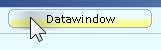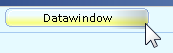PowerBuilder – More Datawindow Mouseover Effects
So I download the latest Chrome browser beta the other day (v17) and I notice a neat effect on the tabs prior to applying my custom settings. A gradient centered on my mouse pointer passed across the tab as I moved it. It was very subtile but noticiable if you were paying attention. Naturally I wanted to reproduce the effect in Powerbuilder (I used v12.5 but you could do the same thing in 10 or 11).
The settings on the datawindow column are as follows:
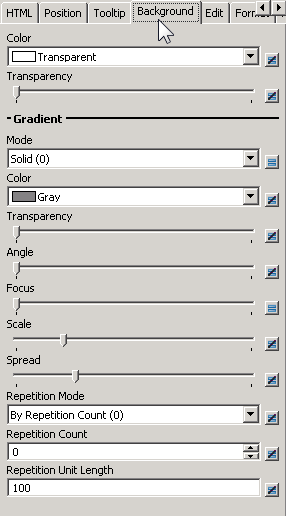
The Scale is set to 20 and the Spread to 25. The expression for the Mode is
if (highlight = describe("menu_option1.name"),4,0)
Where the name of the column is ‘menu_option1’.
The expression for the Focus is
percent
Both these expressions refer to hidden columns on the datawindow (“highlight” and “percent”) which have their values set in code on the datawindow object itself. To do this you need to define a userevent with the Event ID ‘pbm_dwnmousemove’; I call mine ‘mousemove’. In the event is the following code:
int li_pct
CHOOSE CASE Pos(dwo.Name,'menu_option')
CASE IS > 0
// expression on visible property looks at this value
this.setitem(row,'highlight',dwo.Name)
//controls the focus of the gradient background
li_pct = ROUND((pixelstounits( xpos, XPixelsToUnits!) - &
integer(describe(dwo.Name + '.x'))) / &
integer(describe(dwo.Name + '.Width')) * 100 , 0)
this.setitem(row,'percent', li_pct)
CASE ELSE
END CHOOSE
You might also be interested in