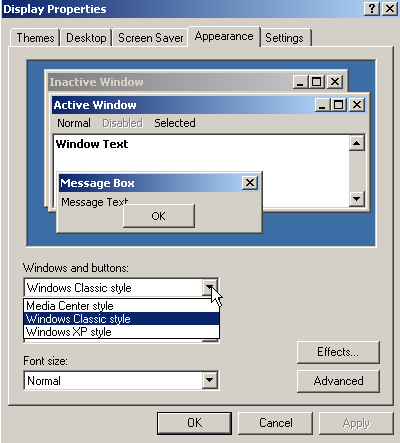PowerBuilder ‘Gotcha’ – Tab Label Disappears
You get a call from customer support regarding a client who is reporting that the tab labels are all ‘grayed out’ on a particular window. You get a screen shot and see that, yes, they are. These tabs have been disabled within the application by various other processes.
Furthermore you find out the client is running the application in a Citrix session; Aha! that’s the culprit. Well, not really.
You can reproduce this on a Windows XP workstation (running PB11.5 code) by bringing up your desktop properties – appearance tab – windows and buttons dropdown and choosing ‘Windows Classic’.
Changing this to Windows XP will correct the issue.
As a side note for Citrix this is controlled by the ‘Desktop Experience’ feature installed on the server. Windows Classic is a default (and the only option) if this is not installed.